Desperate Escape
Desperate Escape is a top-down stealth game where you make your way towards the exits while avoiding terrorist detection. Terrorists patrol several rooms, and you have the option to take them out or to avoid them completely. However, you will be given very limited weapons if you do try to fight them, so we do not recommend using brute force.
You can play this game using the WebGL player above this post. If your browser does not support WebGL, or if you prefer to play offline, you can download the game below.
We recommend playing this game with a resolution of at least 1280x720.
Main Blog: https://desperateescape.wordpress.com/
| Status | Released |
| Platforms | HTML5, Windows, macOS, Android |
| Publisher | |
| Author | wayneheucf |
| Genre | Shooter |
| Made with | Unity |
| Tags | Short, Singleplayer, Stealth, Top down shooter |
| Average session | A few minutes |
| Languages | English |
| Inputs | Keyboard, Mouse |
Download
Install instructions
Windows
- Extract the contents of the .zip file and run "Desperate Escape.exe".
- Allow the program to run when you see the Windows SmartScreen prompt.
MacOS
- Extract the contents of the .zip file.
- Open the Terminal, and change the directory to "<extracted folder path>/Desperate Escape Beta - MacOS.app/Content/MacOS".
- Enter "chmod +x 'Desperate Escape'".
- Open the .app file. The game should run now.
Linux
- Extract the contents of the .zip file.
- Open the Terminal, and change the directory to "<extracted folder path>/Desperate Escape Beta - Linux".
- Enter "chmod +x 'Desperate Escape.x86_64'".
- You can now run "Desperate Escape.x86_64" as an executable.
Note: On Ubuntu, you can simply right-click on the file and enable "Allow executing file as program" under "Permissions" instead of doing steps 2 and 3.
Development log
- Desperate Escape is now released!Apr 28, 2020
- Desperate Escape v0.1.1-Beta Patch NotesApr 13, 2020
- Desperate Escape Beta - We Want to Hear Your FeedbackApr 07, 2020
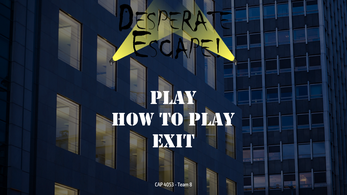

Leave a comment
Log in with itch.io to leave a comment.